in 2020, Amazon implemented “Inbound Limit” restrictions, otherwise known as “COVID Limits” because they arose from COVID-19 disrupting a lot of supply chains. Unfortunately this has caused a lot of logistical issues for Amazon sellers because being able to maintain stock or launch products becomes increasingly difficult.
1. Where to see your limits
On the Inventory Planning page, click “Restock Inventory” or go to the following link:
https://sellercentral.amazon.com/restockinventory/recommendations
This page is effectively Amazon’s Forecasting Interface for sellers. Many people don’t realize the amount of information on this page.
On this page you will see a bar with 4 key metrics.
1. Estimated days until you will run out (12 Days)
2. Number of Units at or inbound to FBA (19 Units)
3. How much of your inbound limit you are using (Black Bar)
4. Amazon’s Recommended Restock Quantity (65 Units.)
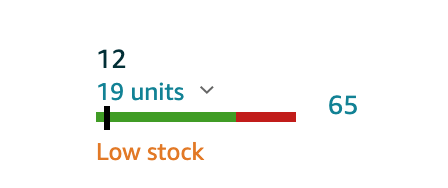
Obviously running out of stock isn’t great, but you also don’t want to overstock. Seeing how much you can send in is on the grey down arrow next to the word “units”.
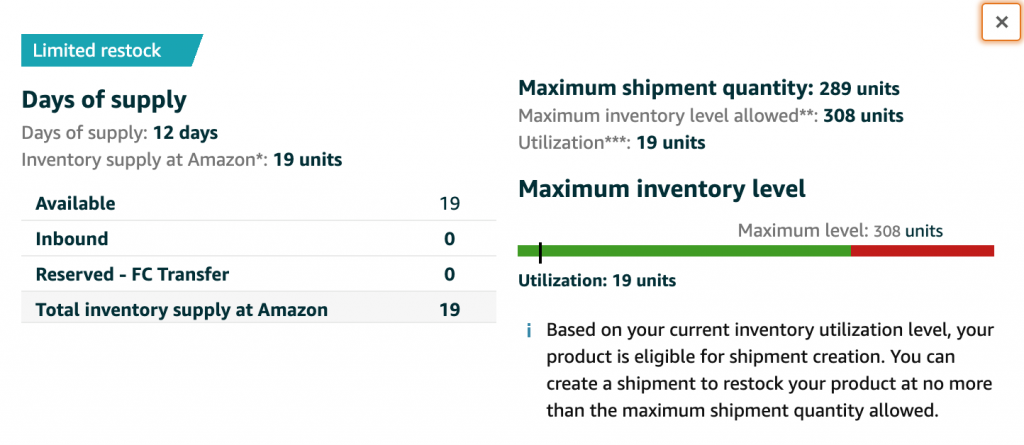
Now this dialogue box breaks down into detail the more important information. The most important information here a simple formula.
Maximum inventory allowed – Current Utilization* = Maximum shipment quantity.
* Current utilization is all units that are at FBA, inbound to FBA, and planned to be inbound via FBA. More on this below.
2. "Rogue Shipments"
The number one type of question I get regarding inbound shipping limits is “Why can’t I send in 100 units when I only have 50 at FBA? Well… A few possibilities. Review #1 above and see where the inventory is allocated. Are the units in FC Transfer? Are the units inbound? If they are inbound, they may be in what I call a “Rogue Shipment”. Items in incomplete shipments do fill up your utilization quantities.
Rogue Shipments are shipments that were made, likely to test something or experiment with something, that were never actually shipped, but are still in “working” status.
If a shipment is in working status that you do not intend on shipping in, due to a test or figuring out estimated costs, then delete these shipments. Once done, wait 15-30 minutes for the restock quantities page to refresh for your particular SKU.
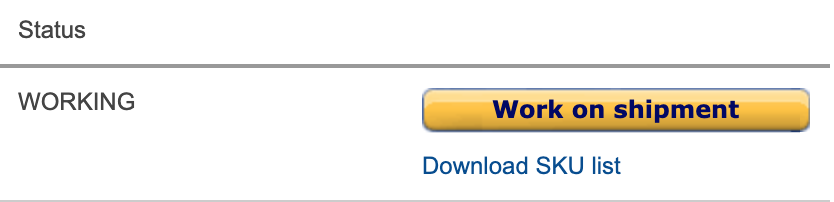
3. Drip Feed Amazon FBA daily/weekly
One of the best ways to increase your inbound limits is to send in more inventory more frequently. Instead of sending a container to Amazon with 1,000 units, you probably can only send 200. However, you will want to be able to restock quickly as sales gain momentum, so storing the remaining 800 units in your warehouse or a 3PL facility will allow you to send in more units more frequently until your inbound limits remain stable. We have assisted clients with this and the industry calls this service either “Amazon Drip” or “Case/Carton Forwarding”.
4. Supplement with Merchant Fulfilled sales
Lastly, we know the inbound limits are ultimately impacting your ability to remain in stock. Utilizing a 3PL or alternative fulfillment network that can ship your products direct to consumers is always a final option. This will allow you to maintain some sales, if that is your intended goal, while you can get more sent to FBA.