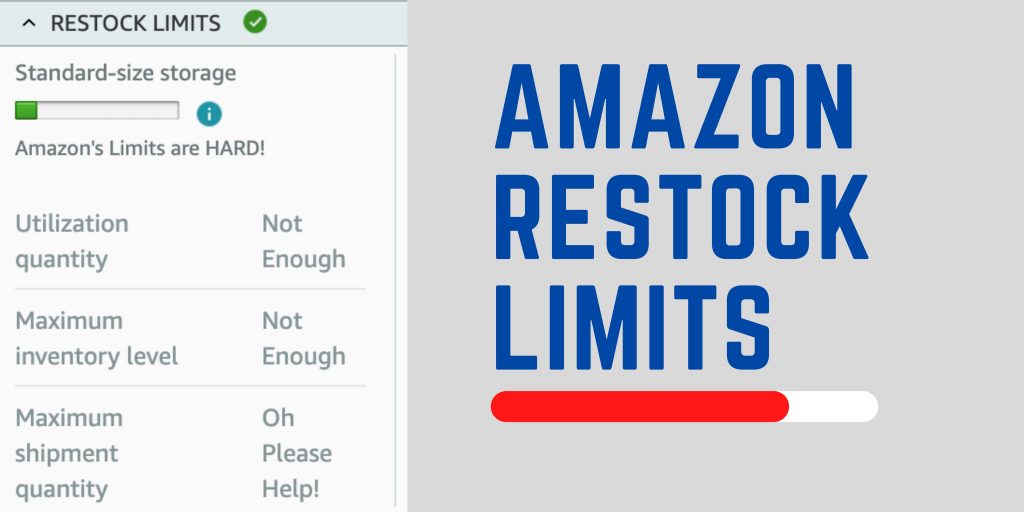
In April 2021, Amazon announced Account Level Restock limits. And to be frank, many sellers don’t understand them. I am going to break them down after multiple weeks of study, data analysis, and research for you.
I have worked with dozens of sellers within our 3PL, across social media, and many friends of mine. We currently have a 13% utilization and have maintained 10-15% since this policy was announced and every account we have analyzed aligns with our analysis
What aren’t restock limits?
– Restock limits are not tied to Cubic or Volumetric Storage
– Restock Limits are not tied to IPI scores (they are calculated using different formulas)
– Restock Limits are not “Random”
– Restock Limits do not have the same thresholds in non-US marketplaces.
– Restock limits are not based on Gross Sales Volume
– Restock Limits are not just “Sell more” or “Sell Faster”. You can actually increase limits with slower OR faster selling skus equally.
– Restock Recommendations on the Restock inventory tab are *not* optimized for Restock Limits — Those have default settings that can be changed at the sku level.
Now that is covered, how do they work?
Amazon uses one very key metric in the their Restock Algorithm — Turnover (A variation of turnover is also called Days of Cover or Days of Stock.)
If you want to increase your restock limits, you don’t need to simply just “sell more”. You need to increase your utilization to sell-through ratio. A simple way to understand it is “Days of Stock”. Days of stock is calculated when an item is added to a shipment NOT when it hits FBA.
If you sell 3,000 units a month across all skus and you maintain 6,000 units of stock at AND inbound to FBA, you have roughly 60 days of stock. This would put you likely between 60-80% utilization. Bump that down to 30 days, and you will be at 15-25% utilization (based on our estimates). All these calculations are separated by size category and aren’t perfectly accurate. Just statistically they tend to fall within these ranges.
What can you do about it?
You need to increase your turnover by sending in smaller quantities of each sku more frequently and do whatever you can to shorten the time between adding an item to a shipment and having it check in at Amazon. Lastly, attempt to keep your total quantity inbound and at amazon under 30 days worth of stock or as close to that as possible.
1. Increase frequency of shipments – Buy less stock or hold it at your warehouse, a 3PL, or some other location domestically. Then drip feed inventory in from that location based on each sku’s sell-through.
2. Decrease shipping times – Move stock to the US before labeling boxes with shipment labels. Work with 3PLs or freight brokers to get shipments delivered to Amazon faster via non-partnered carrier appointments.
3. Send in the appropriate amount of inventory per frequency of shipments to maintain as close to 30 days of stock inbound and at amazon as possible.
4. Delete any inbound shipments you aren’t planning to send in. These get calculated in your utilization and utilization ratio.
5. Remove or “fire sale” excess inventory with more than 60 days of stock.
The final note, which some people may be able to relate to: Restock Limits are like Credit Scores. You may have a $10,000 limit, but if you put $9,000 on that card, your score will go down. Now change that to units and your Max Restock limit will go down.
How we can help!
Need a 3PL that understands eCommerce Fulfillment, Prep, and Marketplace Logistics? Feel free to schedule a call!
If you would like to join the Clubhouse call discussing this and other eCom logistics and supply chain topics, we will be doing a live call Friday 5/28/21 at 2PM CST here: https://www.clubhouse.com/join/marketplace-prep/ZVrfz3mG/MOyq4k7y
If you need a Clubhouse Invite, this link will get you that as well!
https://www.clubhouse.com/join/marketplace-prep/ZVrfz3mG/MOyq4k7y
Pingback: FBA Prep Center Marketplace Prep Founder Explains Amazon's New FBA Restock Limits - Digital Journal - WWWHive Digital
Pingback: Safeguarding Your Amazon Provide Chain Technique for This fall – amazonfeesolutions.com
Pingback: Restock Limits Amazon: Límites de Reabastecimiento en Amazon
Pingback: Managing Amazon Restock Limitations and Inspections
Pingback: SoStocked Pricing Plans 2023 → 30 Days Free Access + 20%Off
Pingback: Amazon Restock Limits are BACK in 2025 - Now What? - Marketplace Prep